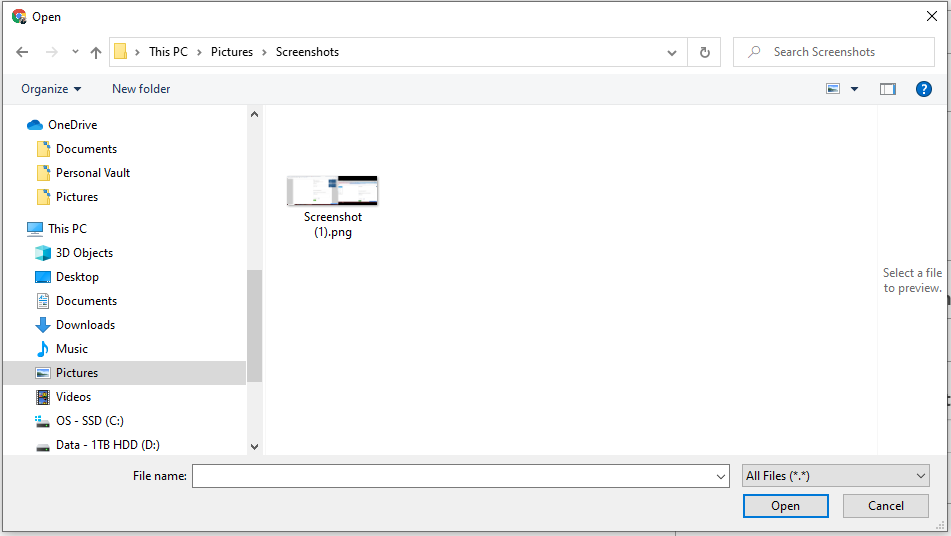How to take the screenshot
- To take a screenshot, press and hold Windows key + Print Screen.
- Your screen will briefly go dim to indicate that you've just taken a screenshot, and by default the screenshot will be saved to the Pictures > Screenshots folder.
How to add the screenshot to your support ticket
From the support page click "Select File" from their navigate to the folder where your image is saved. By default this is pictures > screenshots.