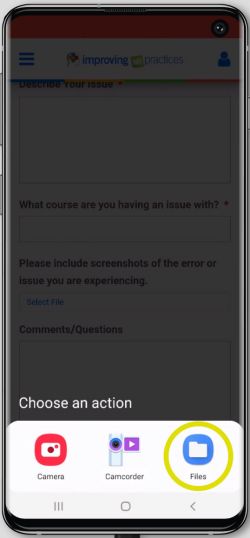How to take the screenshot
- Open the screen that you want to capture.
- Depending on your phone:
- Press the Power and Volume down buttons at the same time.
- If that doesn’t work, press and hold the Power button for a few seconds. Then tap Screenshot.
- If neither of these work, go to your phone manufacturer's support site for help.
- At the bottom left, you’ll find a preview of your screenshot. On some phones, at the top of the screen, you'll find Screenshot capture.
How to add the screenshot to your support ticket
From the support page click "Select File" from their navigate to the folder where your image is saved. By default this is library > screenshots.